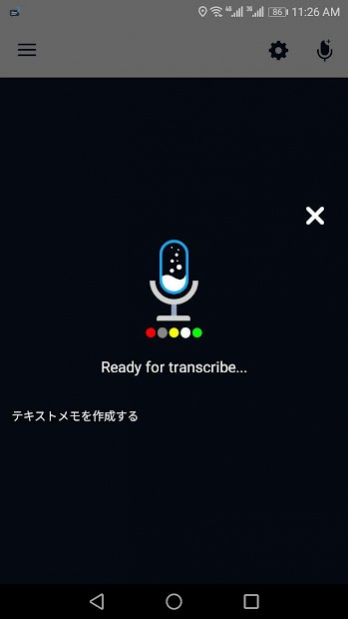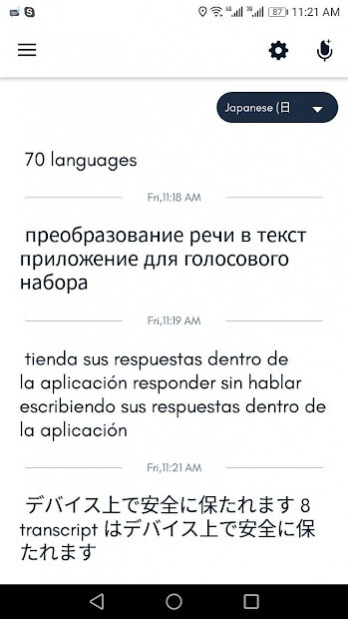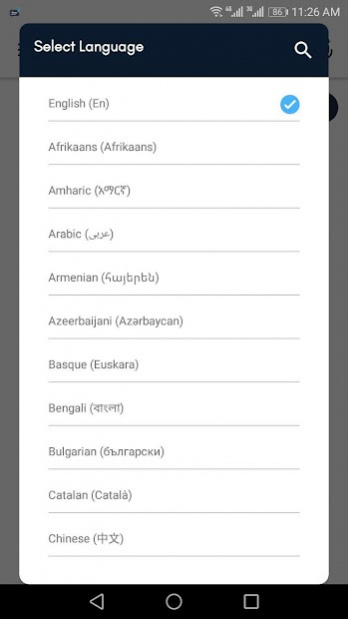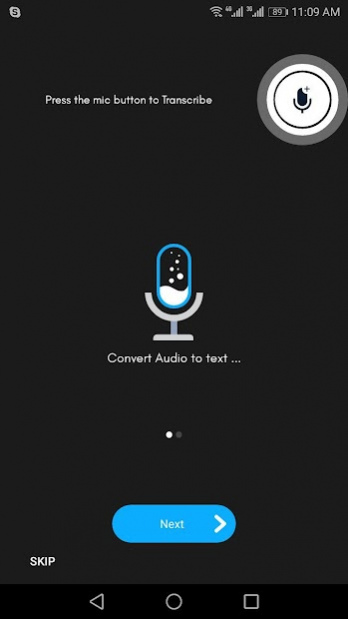Transcribe - Speech To Text Converter App
Free Version
Publisher Description
Transcriber is a voice recognition tool used to convert speech to text. Audio transcribe Voice dictation app allows you to take voice notes without typing. Convert any voice into plain text and save them easily. Voice to text tool is a powerful and accurate speech to text app for voice typing. Talk to text tools provide non-stop voice recognition speech notes. This speech recognition is the best voice typing app that helps you to create Speech notes, voice diary, voice memos, and reports. Use this speech to text converter instead of typing for your long notes, conversation, documents, and stories. Now you can just speak and this voice notepad can convert voice into text. You can copy your text and paste it wherever you need and also share it with your friends. Speech dictation app can recognize and efficiently capture your thoughts and memos in 70+ languages. Speech transcriber uses a built-in speech recognizer to turn speech into text. With the voice transcribe app there will be no need to carry a notebook for creating notes.
Speech to Text
Speech to text converter is specially designed to provide you a distraction-free voice typing. It also provides a multi-language voice recognizer that detects your language and types it easily into text notepad. Record your voice into text. Speech recorder and voice dictation is a professional voice to text app which is suitable for generating long notes without hand typing. This is an ideal speak to text app for all writers, never touch a mobile keyboard when using speech to text app.
Voice Notepad and Memos
This Speech Transcribe app brings you the best voice recognition that detects your voice in different languages and converts audio to text memos. This voice notepad helps you to create accurate audio notes quickly. Audio notepad app is the easiest way to type your audio messages and voice when you cannot type them. Free voice notepad app provides audio recorder and speech recognition for voice notes. Speech to text notepad is very useful to register your voice notes quickly and easily. This speak to text notepad can be a perfect addition to everyone's students and professional person life. For your everyday needs, we developed the best Voice Memo app so that you make your notes easily with this voice to text converter.
Top Features of Transcribe - Speech to Text App
💢Transcribe - Speech to Text Converter has a simple and user friendly interface
💢Non-stop voice-recognition speech notes
💢More than 70 languages supported
💢Different font size available
💢Different themes mode available
💢Accurate voice recognizer for English and other languages
💢High accuracy of speech recognition for voice typing
💢Create notes, documents and reports by using your voice
💢Fast voice conversion and automatically save your text
💢Speech Transcriber convert speech to text
💢This app provides best and fast voice typing
💢Converts your voice notes into voice to text and speak to text
💢Record lectures & lesson into text by using free voice dictation app
💢Provides talk to text functionality for voice notepad
💢Save and delete option available
💢Copy your text and past it anywhere and share with friends
Download the best speech to text converter and convert your voice into text. Now typing is no more difficult we provide you the best Transcriber for fast and easy voice typing. This Voice Notepad will convert your speech, speak and talk into text. Never type any text just speak and type text with speak to text converter. Speak instead of type and make your voice notes and voice memos perfect. Transcribe: voice to text app is free to download and very easy to use for voice typing.
About Transcribe - Speech To Text Converter App
Transcribe - Speech To Text Converter App is a free app for Android published in the PIMS & Calendars list of apps, part of Business.
The company that develops Transcribe - Speech To Text Converter App is Appezite Studio. The latest version released by its developer is 1.0.
To install Transcribe - Speech To Text Converter App on your Android device, just click the green Continue To App button above to start the installation process. The app is listed on our website since 2019-11-08 and was downloaded 23 times. We have already checked if the download link is safe, however for your own protection we recommend that you scan the downloaded app with your antivirus. Your antivirus may detect the Transcribe - Speech To Text Converter App as malware as malware if the download link to live.transcribe.speechnotes.transcriber is broken.
How to install Transcribe - Speech To Text Converter App on your Android device:
- Click on the Continue To App button on our website. This will redirect you to Google Play.
- Once the Transcribe - Speech To Text Converter App is shown in the Google Play listing of your Android device, you can start its download and installation. Tap on the Install button located below the search bar and to the right of the app icon.
- A pop-up window with the permissions required by Transcribe - Speech To Text Converter App will be shown. Click on Accept to continue the process.
- Transcribe - Speech To Text Converter App will be downloaded onto your device, displaying a progress. Once the download completes, the installation will start and you'll get a notification after the installation is finished.